Developing for Arduino is cool, but as far as tooling UI goes, I've been pretty unsatisified with my Arduino development experience with both the Arduino IDE and the Visual Studio Code Arduino extension.
This week, I found out that Arduino has a new IDE in the works! It's based off of Eclipse Theia, which is a VSCode fork. I tried it out and it's great. It has all the GUI features of the Arduino IDE -- menu items and UI layout are pretty much identical -- but with the VSCode editing experience. It's faster than the VSCode extension too!
App info: https://www.arduino.cc/pro/arduino-pro-ide
My Project 2 video below shows it in action.
https://itp.nyu.edu/physcomp/labs/#Synchronous_Serial
It looks like the take-home lesson for the I2C labs is:
- Here is how I2C works. You will not use this knowledge.
- Instead, use a library to communicate with the sensor or choice.
🤔
Anyway... for this week's lab, the sensor I wanted to use is accelerometer in the Arduino Nano 33 IoT's built-in Inertial Measurement Unit (IMU). I was actually trying to get this set up last week, since the example in the lab used an (external) accelerometer.
I finally figured out why it didn't work:
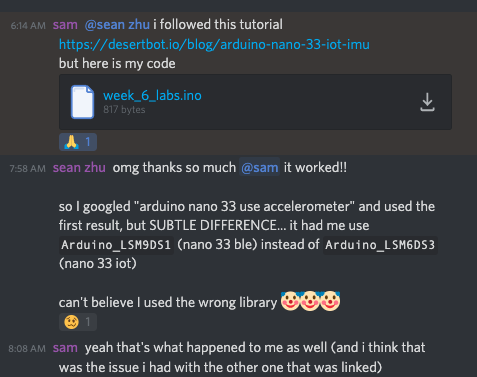
After fixing the library import, the code worked!
I don't have any SPI hardware, so I didn't do this lab. 😢
As mentioned last week, my project will use force sensors to detect when I am actively using my computer. This week I created a technical proof-of-concept, just to make sure that it's possible to get the data we need to determine whether the user is using the computer.
I put the two force-sensing resistors below the two bottom "feet" at the computer, and created a program that logged the readings from these sensors in a simple visual way:
Even though the readings fluctuate slightly at rest, it looks like the system is more than sensitive enough to differentiate between "hands on computer" and "hands off computer."
A potential concern: Many people type very lightly and with their palms completely off the computer, right? This setup might be able to figure out whether those people are typing. But!! It's probably not an issue, since we can just listen for keypresses in addition to pressure.