Scan available services at home
- Scan available BLE services at home, find out connectable services and services from known devices
- Take screenshots on your phone and post them on your blog, together with your notes
List of scanned devices.
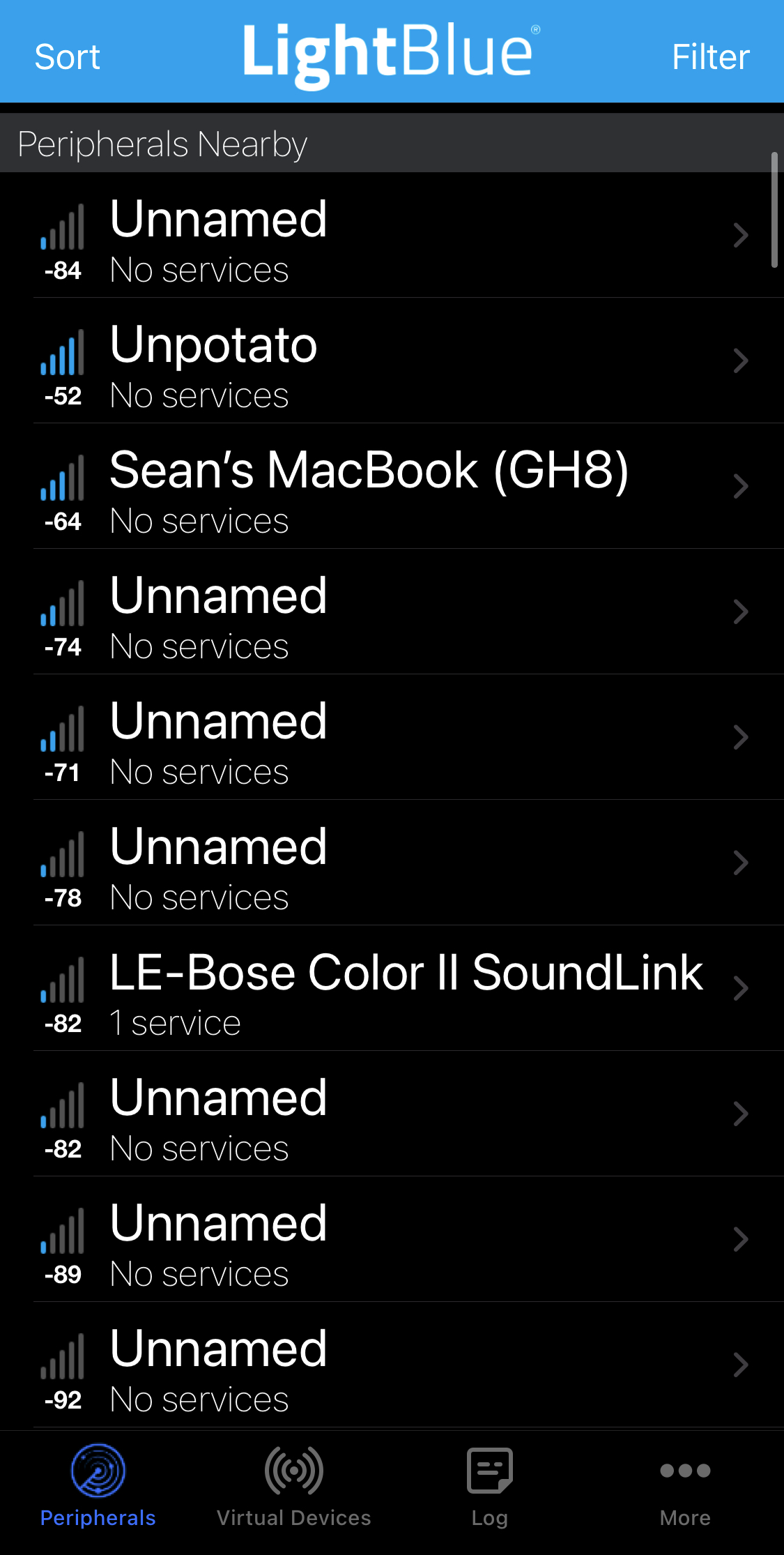
Here is the list of scanned devices. Most of the Unnamed devices did not connect after tapping Unnamed.
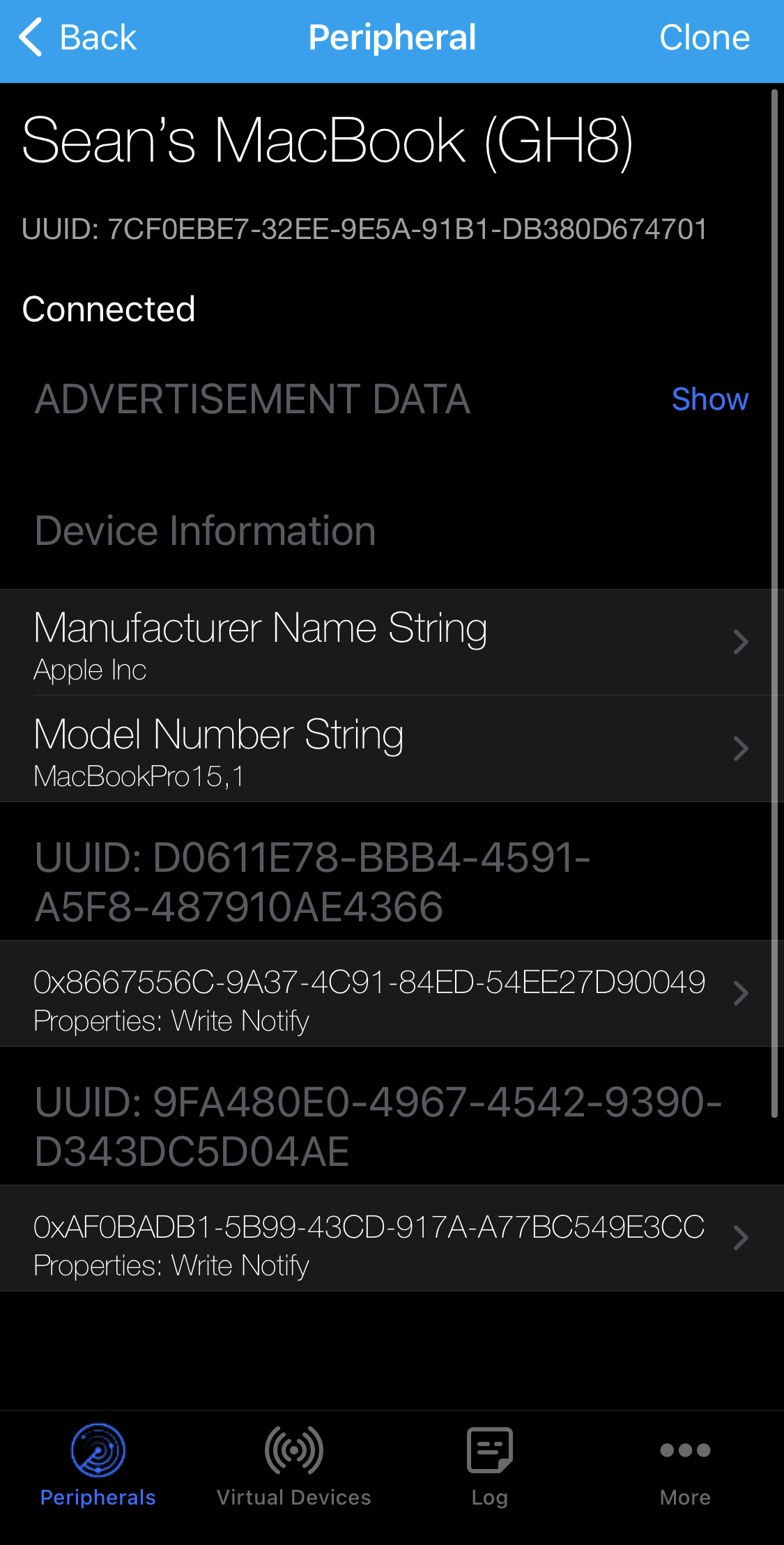
This is my laptop.
Services:
D0611E78-BBB4-4591-A5F8-487910AE4366
Apple Continuity
Service
9FA480E0-4967-4542-9390-D343DC5D04AE
???
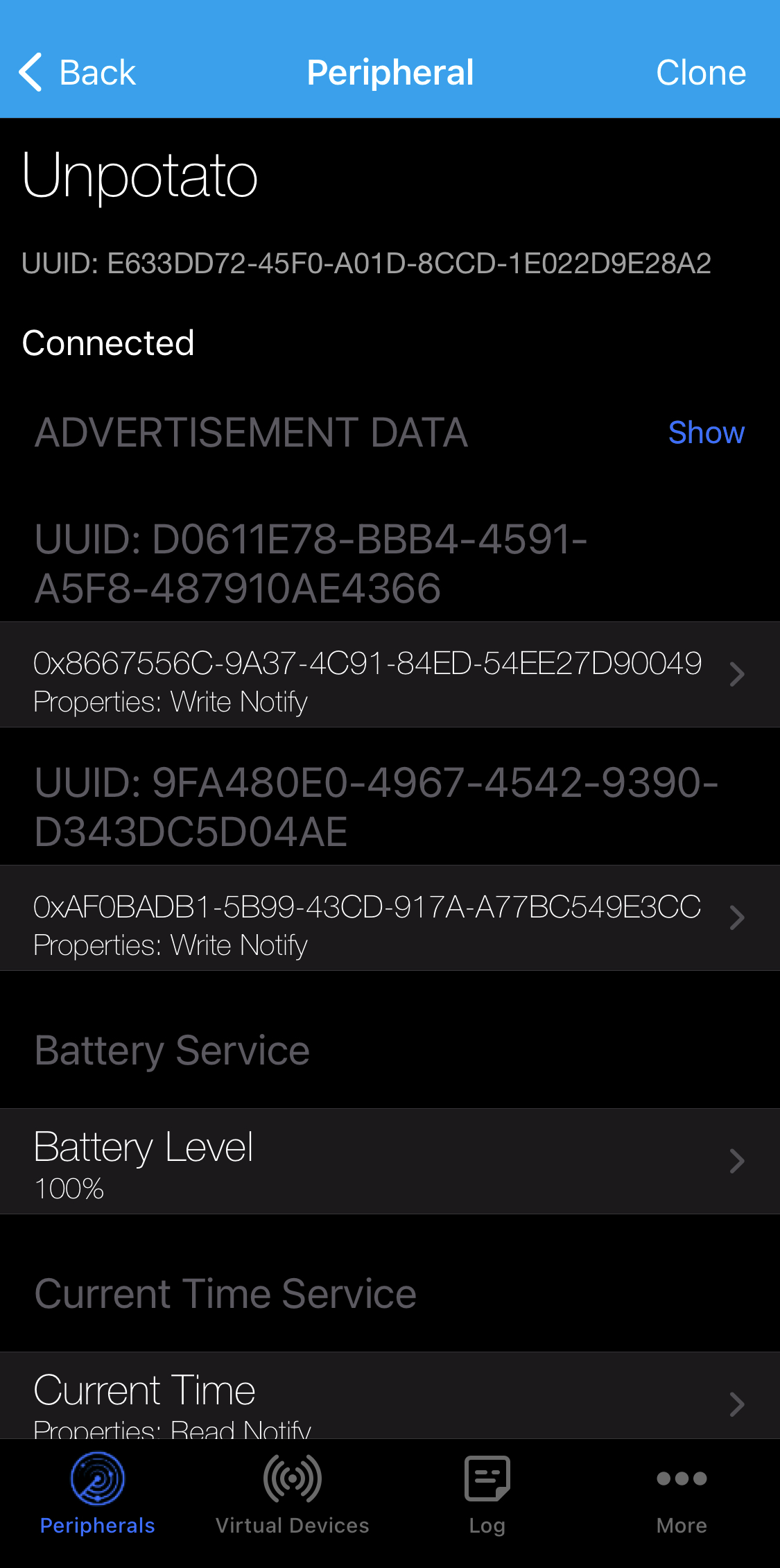
This is my old phone, which I use as a webcam.
Services:
D0611E78-BBB4-4591-A5F8-487910AE4366
Apple Continuity
Service
9FA480E0-4967-4542-9390-D343DC5D04AE
???
180F
Battery Service
For getting the battery level
of the device.
1805
Current Time Service
For getting the current
time. It has two characteristics, Current Time, which seems to have the
current UNIX time with millisecond accuracy, and Local Time Information,
which seems to contain the time zone, since it is a value that never
changes: 0xE000.
180A
Device Information
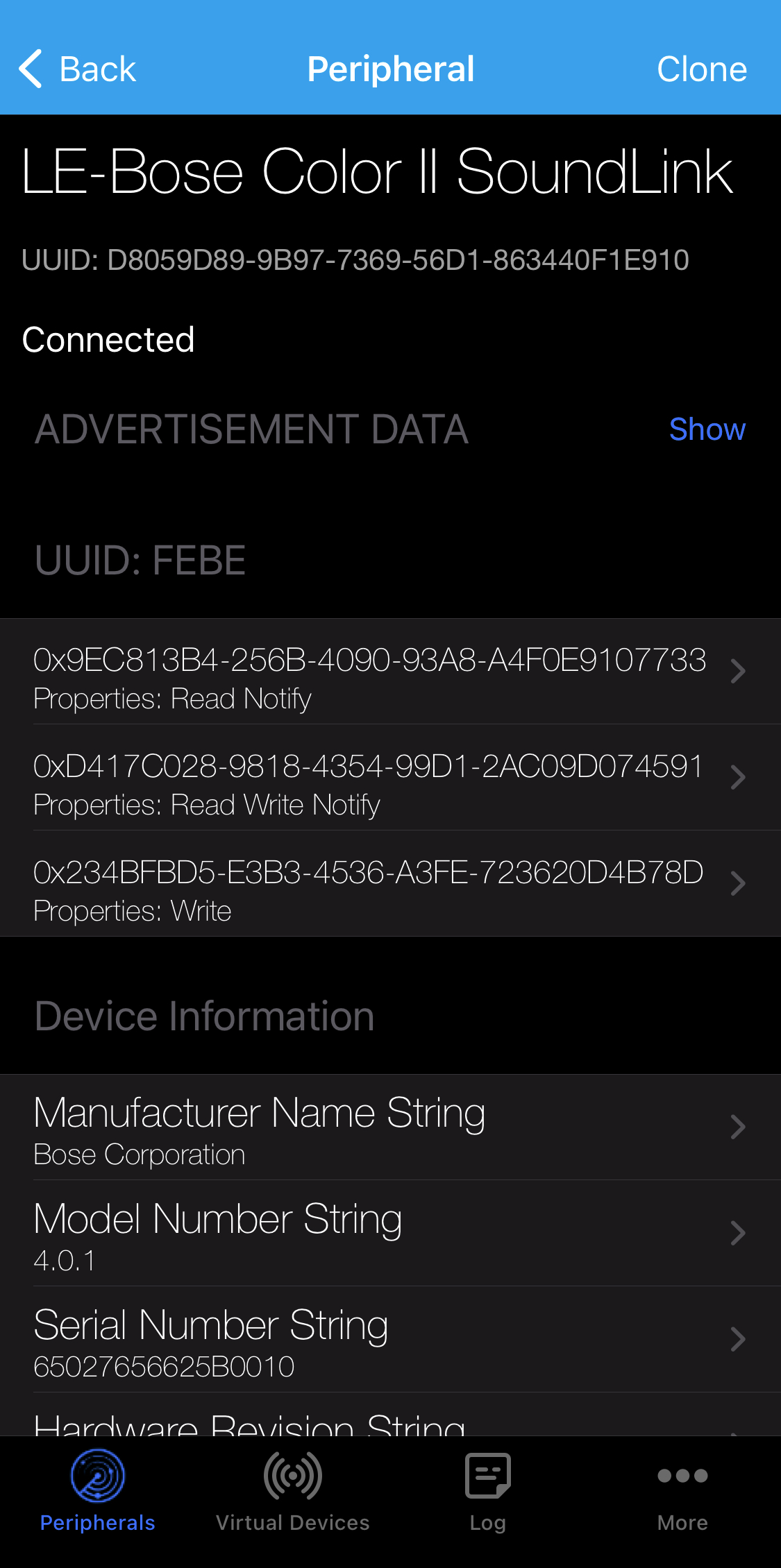
Not my device! Maybe a neighbor's?
Services:
FEBE
???
Choose three products that are using wireless communication protocols (BLE, Bluetooth Classic, Wifi, NFC, etc)
- List out your assumption of what protocols they are using
- Read their product description and compare them with your assumptions
- Post your discovery on your blog
Devices:
- AirPods
- My assumption: Bluetooth Classic.
- Actual: BLE + Bluetooth Classic, probably? "I think AirPods are a Bluetooth 4.1-compatible device: Apple has implemented Bluetooth LE support in the W1 chip to streamline device discovery and pairing." [source]
- Apple Pay
- My assumption: NFC
- Actual: NFC. Apple Pay uses Near Field Communication (NFC) technology between your device and the payment terminal. [source]
- Apple Airdrop
- My assumption: Bluetooth Classic + Wifi
- Actual: BLE + WiFi. "AirDrop in OS X Yosemite now uses the same technology as AirDrop on iOS. Discovery is handled via Bluetooth LE for minimal battery consumption" [source]